Search Options
Find just about anything within the ePortfolio using the search box, including activities, people, collections and more.
How does it Work?
The search box provides one tool which allows you to search for multiple types of content. The green search box can always be located in the toolbar at the top of the screen.
Simple Queries
The search box can accept a wide variety of basic search queries to locate almost anything stored with the ePortfolio.
Possible queries you could input include:
- String of text - Produces a list of all activities containing the given string within their title or description.
- Date (eg. 2/2015) - Finds all activities which took place during a given month/year.
- Date range (eg. 2/2015-3/2015) - Returns all activites which took place during a given date range.
- Name (eg. user:x) - Returns a specific user account.
- Collection name (eg. collection:x) - Returns all activities within the named collection.
- Framework segment (eg. framework:x) - Returns a specific segment of the assessment framework.
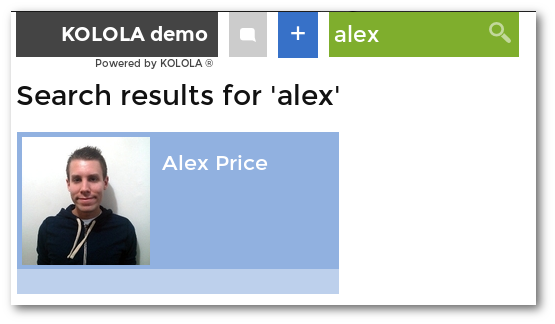
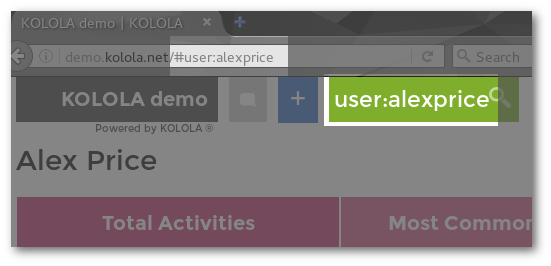

Compound Queries
Sometimes you will want to narrow down your search using multiple criteria and for this you can input a compound query which utilises AND and OR boolean operators.
When inputting a compound query, you must surround the entire query in brackets, adding multiple layers of brackets for each new group of boolean operators, so for example:
(collection:4 AND person:jbloggs) to find all activities that involved jbloggs and are in collection 4
((collection:5 OR collection:6) AND 01/2015-12/2015) Find events that are in collection 5 or collection 6, that occurred in 2015.




